How to Freeze a Row or Column in Excel
Do you want to freeze a row or column in Excel? Do you find yourself constantly having to scroll back…
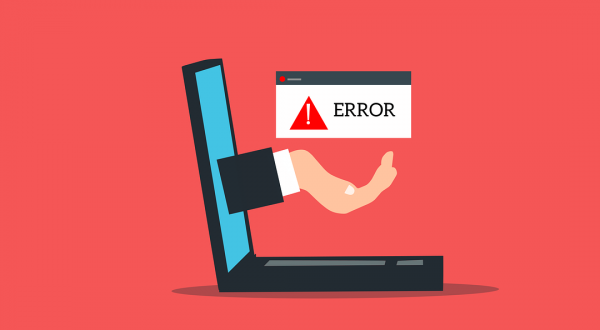
Getting errors in Excel? Error messages can be frustrating but they are also extremely useful. And thank goodness they are here. Imagine if we made a mistake and Excel does not tell us about it. We just need to understand what they mean.

Dealing with date and time in Excel does not require complicated formula (usually). But it can be tricky and sometimes you just can’t seem to get the right answer in the format you want. We can help you here.
Do you want to freeze a row or column in Excel? Do you find yourself constantly having to scroll back…
Dropdown List Dependent On Another Cell For a more complicated dropdown list, we can create dropdown list where the list…
The VLOOKUP function searches for the lookup_value in the leftmost column in the table_array and stops when the first match…
In this article, we will have a look at the REPLACE function. We will look at how to use this…
There could be various reasons why we need to change and substitute certain text in a cell. We have touched…
There are many different ways to compare two columns. And it depends on how we want to do the comparison?…
A lot of people avoid using Excel. Don't be one of them! Yes Excel is not easy to use for beginners. There's a lot you can do with it. Many different formulas. Data can be easily deleted. Cells can easily shift around. But Excel is very useful. It is definitely worth spending time learning how to use it. It is one of those skills which you can take with you from job to job. Throughout the years we've faced our own problems using Excel. We want to share with everyone the problems we've encountered and how we've overcome them. We are keen to keep adding onto this website so we can make this website more complete. And as you probably already know, there is always more than one way to achieve an outcome or to solve a problem in Excel. Not only do we want to fix every Excel error out there, we want to know the most efficient way to do it.
We are always looking to keep improving the content here and we always welcome any feedback you may have. If you have any suggestions for our website or if you have any Excel questions you would like us to cover, please let a message below.